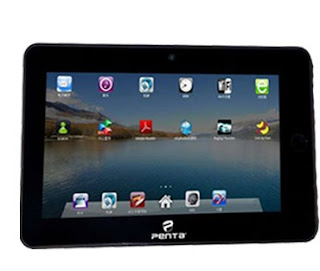BSNL Tablets
Indian Telecom company BSNL launches three tablets designed by Pantel Technologies which are going to provide healthy competition to datawind’s Aakash and Ubislate 7+. These tablets have better configuration than Aakash and Ubislate 7+ and are in three different price ranges.
These three tablets are
- Penta TPAD IS701R
- Penta TPAD WS704C
- Penta TPAD WS804C
The cheapest of them is Penta TPAD IS701R which has price of 3250 Rupees and it will give tough competition to Aakash and Ubislate 7+.
Penta TPAD IS701R
- Price: 3,250 Rupees.
- Penta TPAD IS701R doesn’t has SIM card slot but it can be connected to internet via 2G or 3G USB modem. It has Wi-fi connectivity and Android 2.3 (Ginger Bread) operating system.
- Talking about its internal configuration, it has 1GHz (ARM11 IMAP210) Processor along with 256 MB DDR2 RAM which is faster than Aakash and Ubislate 7+.
- It has 7 inch resistive touch screen which has 800 x 6oo resolution.
- It has HDMI port via which it can be connected to an HDTV. It has a gravity sensor (G Sensor) which enables applications like motion gaming and etc.
- It has battery of rating 3000mAH.
- Internal memory of 2 GB which can be extended upto 32 GB.
- It also has a 0.3MP (Digital or VGA) front facing camera.
- Image of Penta TPAD IS701R is shown below
Penta TPAD WS704C
Price: 10,999 Rupees.
- Penta TPAD WS704C has sim card slot and Android 2.3 (Ginger Bread) operating system.
- It has 1GHz (ARM11 IMAP210) Processor along with 512 MB DDR3 RAM which provides good multitasking.
- It has 7 inch capacitive touch screen which has resolution of 800 x 600. It is multi touch enabled.
- It has a USB and a HDMI port.
- It has battery rating of 4000mAH.
- It has Internal memory of 4 GB which can be expanded later.
- It has 3.5 mm audio jack and 0.3 MP front camera along with 2 MP rear camera.
- It has other stuffs like Wi-Fi, Bluetooth, GPS and G-sensor.
- Image of Penta TPAD WS704C is shown below
Penta TPAD WS804C
Price: 13,500 Rupees.
Penta TPAD WS804C has sim card slot.
- It has ARMv7 1.2GHz processor based on Cortex-A8 architecture which is better than the previous one. It has 512 MB DDR3 ram.
- It has 8 inch capacitive touch screen which has resolution of 800 x 600.
- It has a USB and a HDMI port.
- It has Internal memory of 4 GB which can be expanded later.
- It has 2MP camera at the back of it along with 0.3 MP front camera.
- It also has stuffs like 3.5mm audio jack, Wi-Fi, Bluetooth, GPS and G sensor.
Image of Penta TPAD WS804C is shown below.